10 Android Apps You Must Have
List of Android Apps : Some of the Apps may require you to ROOT your phone
Remove Advertisements (Ads) From Android Apps,it may be frustrating to operate apps when there are ads all around the app
#1 Adblock Plus
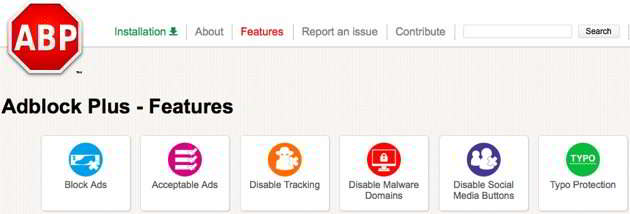
Remove Ads from Applications and Games
#2 Lucky Patcher

Lucky Patcher is a great Android tool to remove ads, modify apps permissions, backup and restore apps, bypass premium applications license verification, and more.
To use all features, you need a rooted device.
- Remove Ads
- Remove Licence Verification
- Freeze/Share and Uninstall Application
- Bypass InApp Purchases
- Apply Hacks/Patches to Application and Games
- Edit the Application
#3 Gravity Box
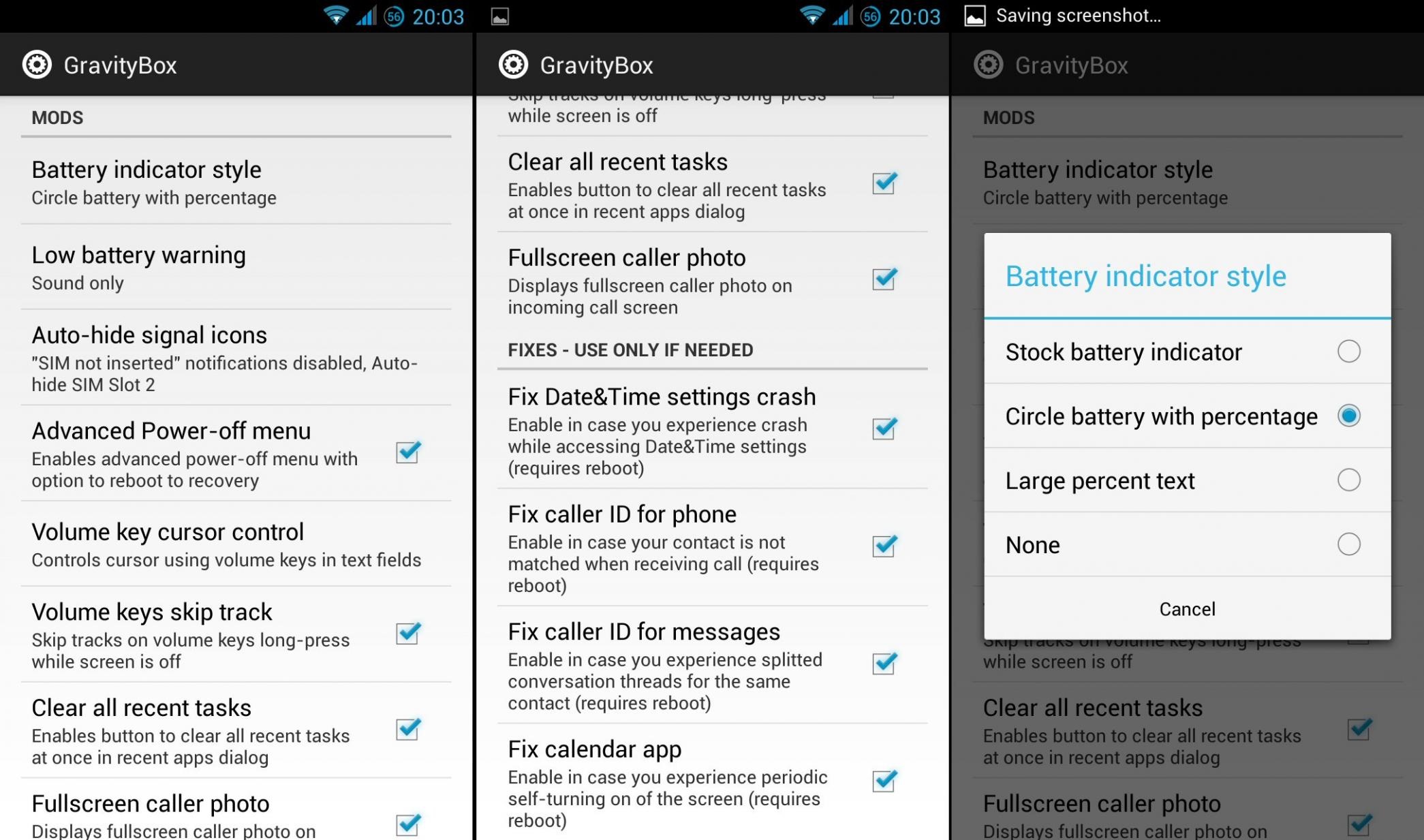
GravityBox is a module which primary goal is to provide the users of AOSP devices
with a tweak box to turn their vanilla AOSP ROM into custom ROM packed with additional features and tweaks
without need to flash anything. Most of the preferences can be changed on-the-fly without rebooting.
Remove Ads from Youtube
Customize Status Bar,Notification Bar etc..without flashing
Change Battery Symbol
Pie Menu,Immersive Mode etc..
#4 Clean Master

Clean Master (Cleaner) Clean Master (Cleaner) is a complete cleaning application that will allow you keep your Android device always perfect, thanks to the different optimization options that are included that will let you clean the cache, delete the cache, or clean the history of your cellphone.
Among the different tools that you will find within Clean Master (Cleaner), is the murderer of tasks, through which you can ‘take care of’ any unnecessary process that is running in the background and slowing down your device, or the empty file collector, which will clean up all the extra space that uninstalled applications are occupying.
Other tools will give you the option to delete the browsing history or history of calls from the device, as well as manage or administer the applications that you have installed in the memory of the device.
Clean Master (Cleaner) is a very useful tool for maintaining a clean and optimized device. It will not only help you to have more allocated free space, but will, in general, make all processes faster.
#5 Greenify
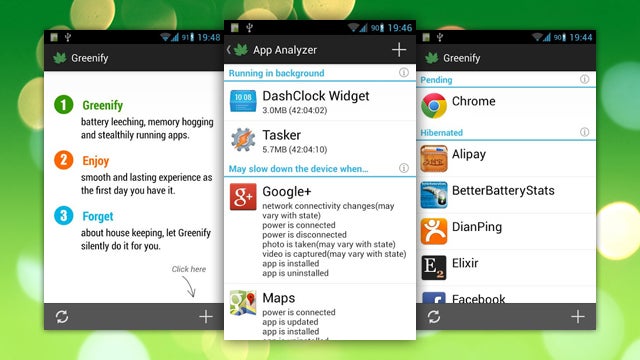
Never should your phone or tablet become slower and battery hungrier after lots of apps installed. With Greenify, your device can run almost as smoothly and lastingly as it did the first day you had it!
Greenify help you identify and put the misbehaving apps into hibernation when you are not using them, to stop them from lagging your device and leeching the battery, in an unique way! They can do nothing without explicit launch by you or other apps, while still preserving full functionality when running in foreground, similar to iOS apps!
#6 ROM Toolbox
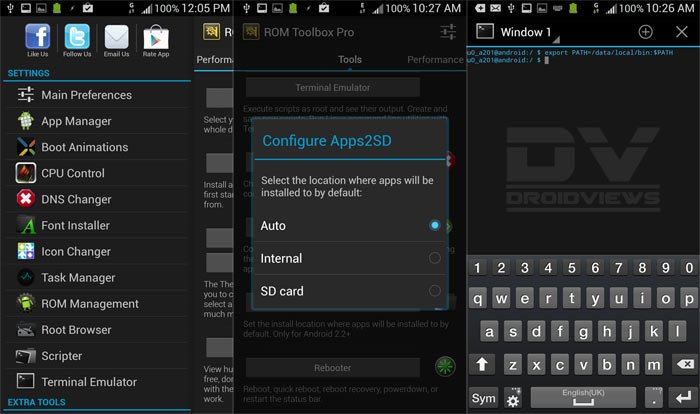
ROM Toolbox is like a swiss knife for android
ROM Toolbox Pro Apk – is the must have app for every root user. ROM Toolbox combines all the great root apps into one monster app with a beautiful and easy to use interface.
ROM Toolbox combines apps like Titanium Backup, ROM Manager, Root Explorer, Set CPU, MetaMorph, Autorun manager, Terminal emulator, Script Manager, SD Booster etc.
Key Features:-
Install ROM’s and themes from a growing list of ROM, AOKP, CyanognMod and other popular ROM’s included
Create, manage and restore nandroid backups
Wipe data, cache, dalvik cache and battery stats
Install Multiple ROM’s and ZIP from your SD card
Batch backup and restore apps and their data
Schedule backups to run at a certain time
Restore apps from nandroid backups
Backup and restore test messages, bookmarks, account etc
Backup your apps to Dropbox
Freeze/Defrost system and user apps
Backup/Restore Android market link
Task manager
Automated batch uninstaller
Email your apps to friends
Move any user app to the SD card
Clean up Dalvik Cache
Create and run scripts as root
Set your scripts to run at boot
Change file permissions and ownership
File manager with two panels for easier management
Reboot recovery, power down, boot loader etc
Install custom boot animations from a huge collection or from your SD card
Preview boot animations
Create a boot animation from a GIF file
Have a new random boot animation each time you boot up
Theme manager ans status bar icon changer
Change your boot logs for supported phones
Create and install full themes
#7 Titanium Backup

Titanium Backup is the most powerful backup tool on Android, and then some.
You can backup, restore, freeze (with Pro) your apps + data + Market links. This includes all protected apps & system apps, plus external data on your SD card. You can do 0-click batch & scheduled backups. Backups will operate without closing any apps (with Pro). You can move any app (or app data) to/from the SD card. You can browse any app’s data and even query the Market to see detailed information about the app.
#8 Go Launcher
If you want to have beautiful transitions and eye candy icons then Go Launcher is a must have for you!!

GO Launcher is an application that will basically change the appearance of the operating system of your Android device, making it much more colorful, nicer and also more manageable and intuitive in some of its programs.
The application will allow you to easily change the ‘theme’, being able to choose from a lot of different options by the touch of a button. Also you will be able to change the aspect of the different screens like all of the icons that you may have in the different desks.
Some of the themes in the desks will allow you to, for example, situate your icons in a circle to access them by rotating them and exploring them. Other options will allow you adjust the velocity of the displacement of the screens or some of the options that will allow you do all of this with your fingers.
#9 Share It
Easy File Transfer between Mobile and PC
Replace your old USBs with SHAREit, the FAST, EASY & SAFE way to share files
Share everything with other devices – pictures, videos, music files, documents, contacts…even apps!
• Devices with SHAREit can automatically find each other when in range.
• Transfer HUGE files and videos in seconds …up to 40x faster than Bluetooth®.
• Share without the need for Bluetooth, phone network or active Wi-Fi network…you don’t pay a cent for network charges. Devices wirelessly connect directly.
• Even the app itself can be shared to other devices wirelessly, and rapid sharing can begin immediately.
• Supports group sharing – up to 5 devices simultaneously. Instantly share a party video, music album or photo library to up to five friends at once!
It much better than AirDrop! SHAREit supports not only Android phones,tablets, but also supports iPhone,iPad & even WIndows PC. It’s a really cross-platform transmission tool!
#10 FlipBoard

Flipboard is your personal magazine. Used by millions of people everyday, it’s a single place to keep up on the news, follow topics you care about and share stories, videos and photos that influence you.
To start, follow a few topics, and Flipboard creates your personal magazine. You can always add more as you find new topics, magazines or interesting people to follow.
Read world class publications like The New York Times, PEOPLE magazine, Fast Company, and Vanity Fair on Flipboard — find any source with the search bar. You can also connect Facebook, Instagram, Twitter and LinkedIn to Flipboard and easily flip through pictures and posts from friends.
Save stories you enjoy or express a point of view. Use the + button on anything you find to collect it into your own magazine. You can see all your magazines in your Flipboard Profile.

Recent Comments