Save Battery of Your Android Device
Battery drain is one of the biggest problem amongst smartphone users.Stop battery drain using tricks and save the juice!!

We Recommend you to ROOT your device ,it helps to remove bloatwares (Apps that come with handset) and gives more power to applications
What Causes Draining of Battery in Android?
- Apps Running in Background
- Autorun Apps
- Junk Files Not Cleaned
- RAM which has not been optimized
- CPU Mode (CPU Can be optimized for performance,powersaver or balanced mode)
- WiFi,BlueTooth,Data Connections,GPS left on after use
- Apps Getting Automatically updated
and many more…
Solutions to Battery Drain!!
#1 Greenify
Hibernate those Battery Draining Apps!!
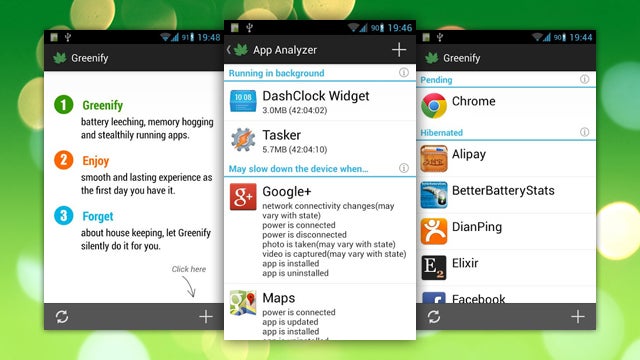
Never should your phone or tablet become slower and battery hungrier after lots of apps installed. With Greenify, your device can run almost as smoothly and lastingly as it did the first day you had it!
Greenify help you identify and put the misbehaving apps into hibernation when you are not using them, to stop them from lagging your device and leeching the battery, in an unique way! They can do nothing without explicit launch by you or other apps, while still preserving full functionality when running in foreground, similar to iOS apps!
#2 Root Uninstaller
Remove Bloatwares!!

Don’t like stock or system applications? It’s for you. This application can freeze pre-installed applications on your phone and more.
Very fast and simple uninstaller tool on single click for uninstalling both SYSTEM and REGULAR applications.
For ROOT+NAND unlocked devices
☆ Uninstall system applications
☆ Freeze or disable bloatware, stock and regular applications (keep updates)
☆ Defrost or enable applications (Free trial or PRO)
☆ Backup system application .apk to sdcard (that can reinstall later)
☆ Restore backed up applications
☆ Reset applications to fresh install state
☆ Delete definitively system applications
☆ Hide my App: launch a frozen app and automatically re-freeze on app closing (Pro only, tap on Launch->Freeze button )
☆ Explore application data folder, code folder (ex. edit preferences, need AntTek File Explorer)
For NON-ROOT devices
☆ Quick APK list to show all available .APK files on SDCard
☆ Keep Market reference and can restore after factory reset/change devices
☆ Manage to clear data, cache (manually)
☆ Manage .apk files: delete, install, install as a system app (PRO)
☆ Single click to uninstall a listed applications (Batch uninstall).
☆ Rapid load application list
☆ Display application name, icon, package name
☆ Exclude system applications (that you can not uninstall)
☆ Filter by third-party applications, system applications, applications on sdcard. backup applications or frozen applications
☆ Support large screen (ex. tablet) views
☆ Explore application data folder, code folder (ex. edit preferences, need AntTek File Explorer)
#3 Clean Master

Clean Master (Cleaner) Clean Master (Cleaner) is a complete cleaning application that will allow you keep your Android device always perfect, thanks to the different optimization options that are included that will let you clean the cache, delete the cache, or clean the history of your cellphone.
Among the different tools that you will find within Clean Master (Cleaner), is the murderer of tasks, through which you can ‘take care of’ any unnecessary process that is running in the background and slowing down your device, or the empty file collector, which will clean up all the extra space that uninstalled applications are occupying.
Other tools will give you the option to delete the browsing history or history of calls from the device, as well as manage or administer the applications that you have installed in the memory of the device.
Clean Master (Cleaner) is a very useful tool for maintaining a clean and optimized device. It will not only help you to have more allocated free space, but will, in general, make all processes faster.
#4 Juice Defender
JuiceDefender – Battery Saver is a powerful yet easy to use power manager app specifically designed to extend the battery life of your Android device. Packed with smart functions, it automatically and transparently manages the most battery draining components, like 3G/4G connectivity and WiFi.
The _preset modes_ are the perfect way to gain precious hours of battery life – literally as easy as one tap!
JuiceDefender also allows _complete customization_ through a clean and intuitive user interface; and once configured it runs by itself, improving battery life in a fully automated manner.
Finally, it _integrates seamlessly_ with power control widgets and shortcuts, without interfering with manual settings.
With JuiceDefender – Battery Saver you can easily manage Mobile Data, WiFi and CPU speed, you can keep power consumption under control (e.g. disabling connectivity when the battery runs low), schedule regular Synchronization events, enable or disable connectivity for specific apps, auto-toggle WiFi depending on your location, and much more.
When it comes to smartphones, battery life is never enough: run at full capacity when you need it, but save battery when you don’t, with JuiceDefender.
Over 7 million downloads show that it really works – try it for a few days and see for yourself, it’s free!
Features*:
– 5 Preset Profiles (from default mode to full customization)
– Easy and Intuitive User Interface
– Home screen Battery Widgets
– Mobile Data toggle automation
– 2G/3G toggle automation**
– WiFi toggle automation + Auto-Disabling option
– Location-aware WiFi Control (e.g. enable WiFi only at home/work, disable it otherwise)
– Battery Consumption Optimization (e.g. when screen off, battery under threshold, etc.)
– Comprehensive Connectivity Scheduling (regular schedule, night time/peak time, week days/weekends)
– Connectivity Control for Specific Apps with Interactive Training mode
– CPU scaling when phone is idle**
– Smart Brightness control
– Bluetooth control with Automatic Reconnect
– Full Activity Log
– It’s FREE!
* Some features require upgrading to JuiceDefender Plus or Ultimate.
** Available if supported by your ROM


Recent Comments