[How to] Use Windows Application after Trial Period is Over
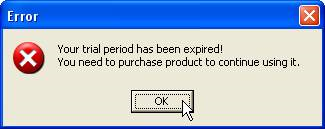
30-Day Trial Period has been Expired!!!
You may have encountered the situation where your favorite software/game gets stopped and asks you to purchase a copy to continue.it asks for serials,online verification etc..
When we install trial version software in our computer; it make an entry of details like installation date, time etc. in our systems registry (C:/Windows/System32/regedit) or Window Key + R =>regedit. So when we run this trial version software then it compare the current date and time with the date and time in the registry ie Installed Date. So after the trial period gets over,software block the user from accessing the core part
Run As Date is a portable utility software that allows you to run a program or software in the date and time that you specify. The advantage of Run As Date is that it doesn’t change the system date and time but it will only inject the date and time into the desired application.
**Steps to use run as date:
1. User left click on “Browse… (push button)” in “RunAsDate”. Browse your installed trial version software in –> windows drive >> Program Files >> then find out your installed trial version software and choose that .exe file which will run your program.
2. Now choose a date and time. This new date should include within trial period of the trial version software.
3. Now you will able to create a desktop shortcut for future use. To create a desktop shortcut type the shortcut name and click on create desktop shortcut or click on Run push button to open the trial version software.

Download RunAsDate
Time Stopper will stop the trial time when it is used. If the trial period has already ended, it is of no use
Using Time Stopper is quite easy just follow these easy steps to use trial version software forever.
1. left click on “Browse… (push button)” in “Time Stopper”. Browse your installed trial version software in –> windows drive >> Program Files >> then find out your installed trial version software and choose that .exe file which will run your program.
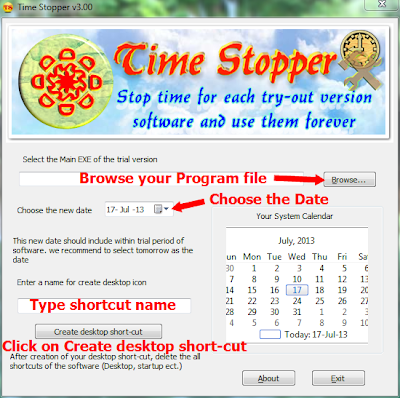
If you haven’t installed the software yet and you’re sure that the software uses the Windows Registry to save its licensing information, you can backup the registry and then restore it when the software is about to expire.
You can uninstall the trial software using the third-party uninstaller; which will delete all the registry entries and files created by the trial software. You may try out some free apps like Revo Uninstaller, Glary Utilities, Geek Uninstaller, Total Uninstall, Your Uninstaller or Absolute Uninstaller
Ultimately,if all this fails
Install VMWare Software
Install OS Using ISO
Install Your Software/Game
Create a Snapshot
When the Trial Version Expires Restore the Snapshot
it Works with Softwares such as GSA Search Engine Ranker

Recent Comments